1. Click chuột phải vào chỗ nào trống trên thanh Ribbon, chọn Customize Quick Access Toolbar.
2. Chọn ->Commands Not in the Ribbon.
3. Chọn-> Form và click Add.
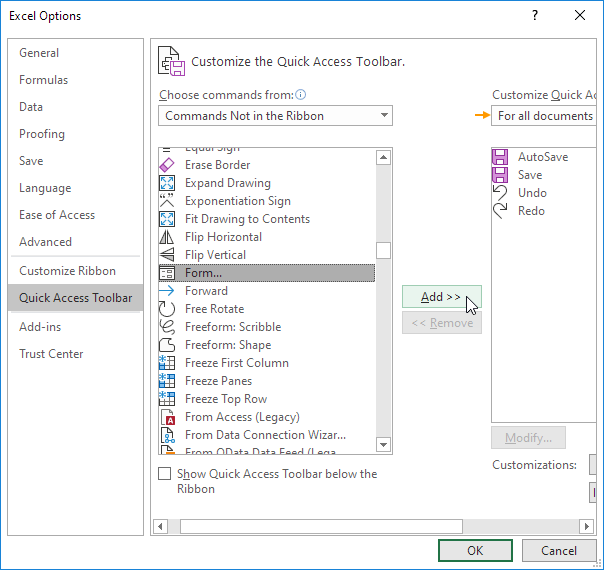
Lưu ý: Theo mặc định, Tùy chọn Excel cho Thanh Quick Access áp dụng cho tất cả các file. Bên dưới thanh Customize Quick Access, nếu muốn chỉ áp dụng cho file Excel hiện tại ta có thể chọn lại chỗ này. Ví dụ, Bạn sẽ tìm thấy tên file hiện tại là: tu-hoc-excel.xlsx.
4. Click OK.
4. Click OK.
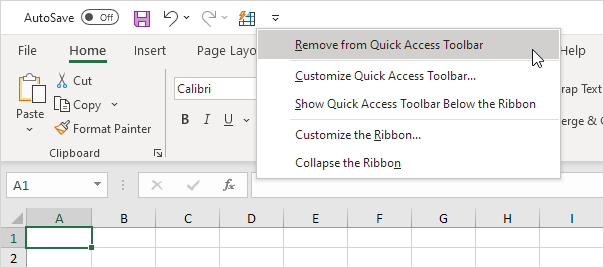
 13.6.19
13.6.19

Không có nhận xét nào
Đăng nhận xét